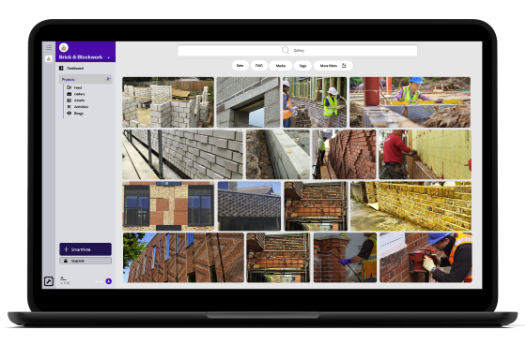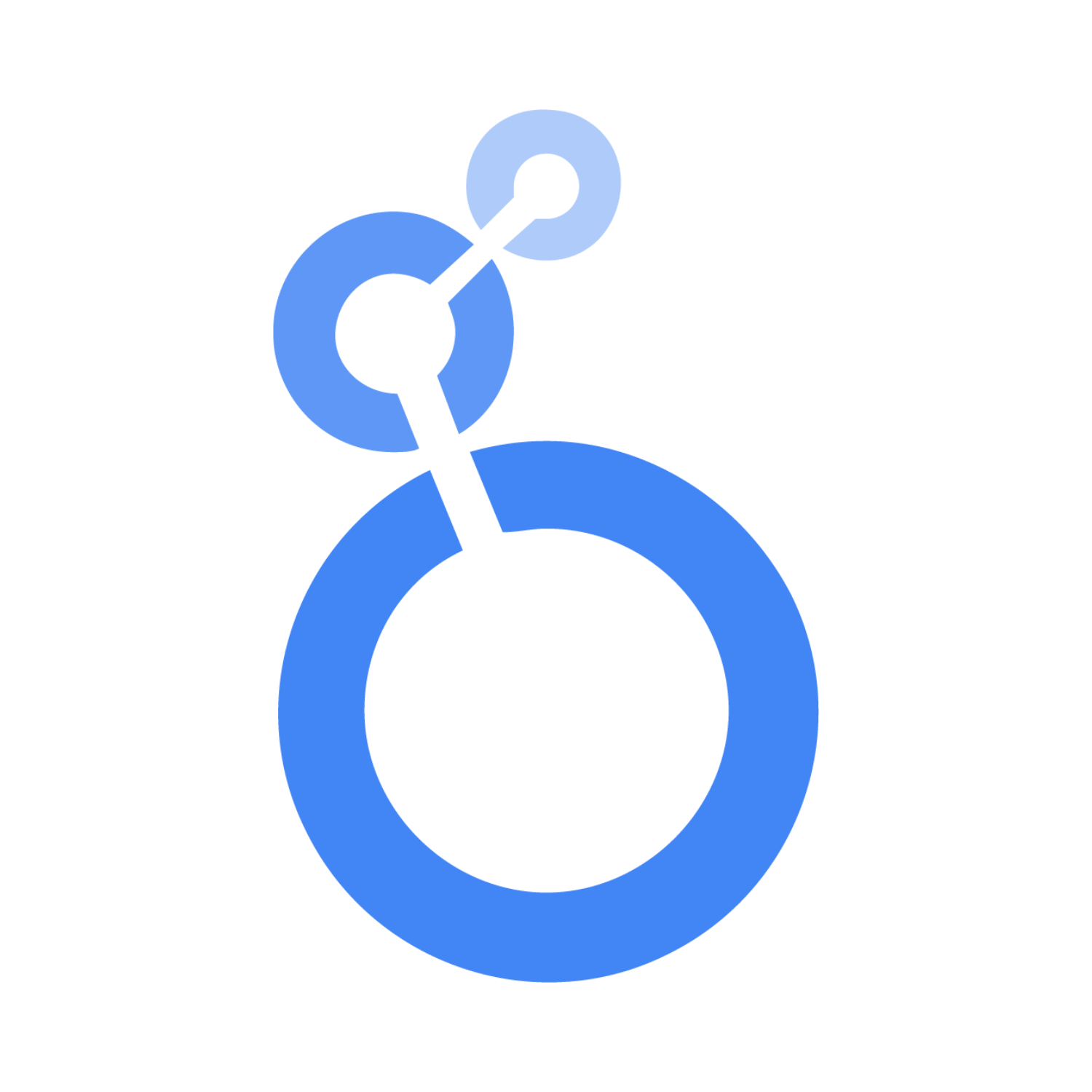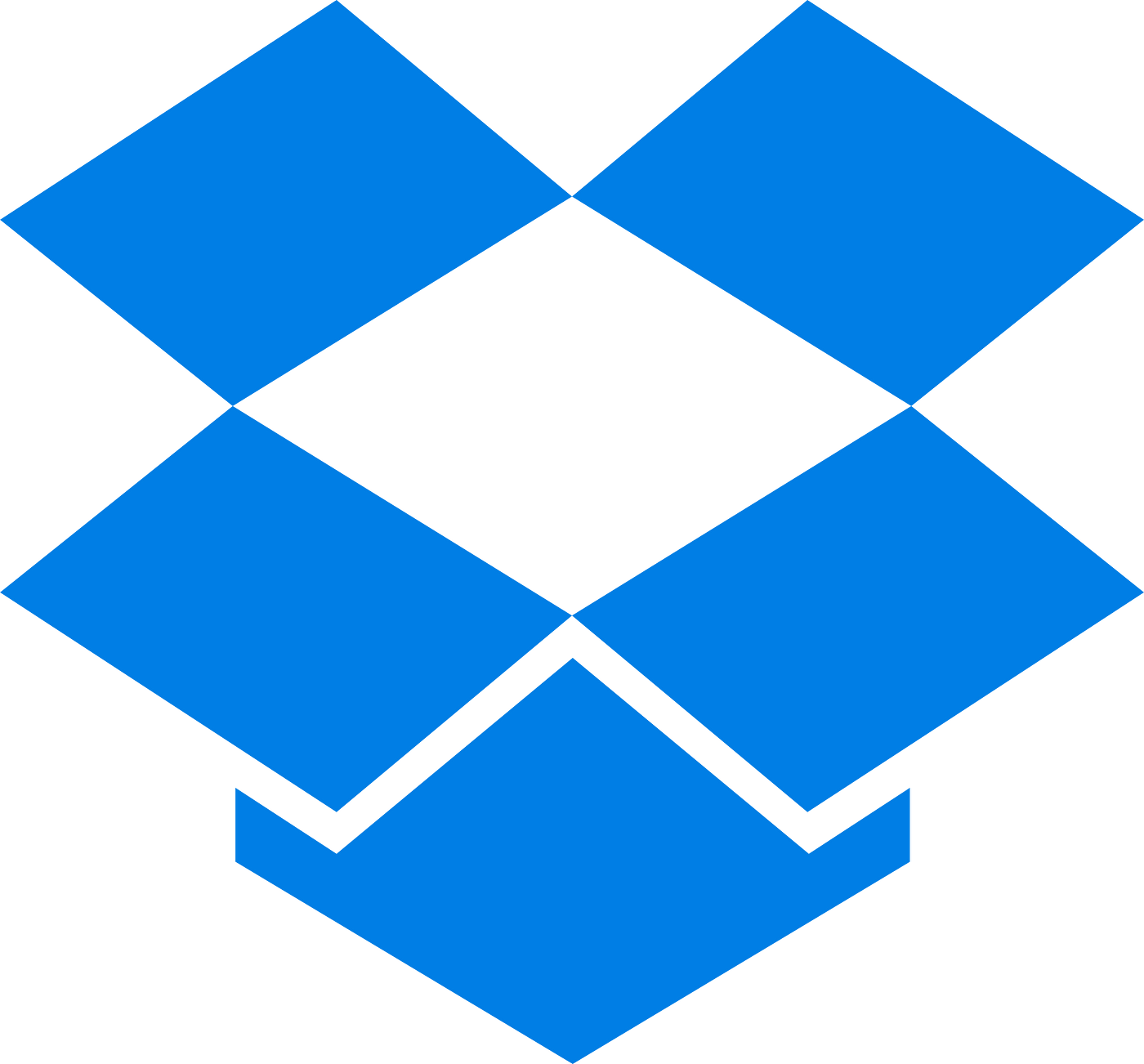Residential works including Part L or Building Safety Act…
Document your work. Get your house in order with SymTerra!
How it works
Share text, photo and video updates in real time
Bring the whole project team together under one roof
Work faster and smarter, on and off site
Evidence work easily. Complete forms digitally
How SymTerra can help you
Snap Tap and Go—ditch WhatsApp and streamline your reporting
From shift reports to inspections, audits, snagging, and more, SymTerra makes it easy. Need a custom form? Build it yourself.
With SymTerra, every photo captured meets Part L compliance. High-definition, time-stamped, and instantly organised—your photographic evidence is always spot-on, ensuring you stay fully compliant and efficient.
Enhance Your Photos & Videos On-Site for Part L and BSA Compliance
With SymTerra, capture photos that meet Part L requirements and provide real value to your team and clients. Instantly add markups to highlight key details, improving your project records and making compliance easier than ever.
Add Drawings, Tags & Location
With SymTerra, easily add tags, drawings, and GPS locations to your photographic evidence.
Simply press “Add Location” in your SmartNote to capture the exact photo location, and use the drawing tool to highlight key details, ensuring precise documentation for full Part L compliance.
Capture Photos Anytime, Anywhere for Seamless Part L Compliance and BSA Compliance
Reliable photographic evidence is critical for every stage of your project. With SymTerra, capture photos online or offline, ensuring continuous compliance. Photos and videos are saved in drafts, ready to be uploaded and securely stored as soon as you’re back online—keeping your Part L documentation always up-to-date.
Effortless Part L Compliance and BSA Compliance with Seamless Evidence and Reporting
Demonstrate full compliance with Building Regulation England Part L (BREL) easily. With SymTerra, capture and store photographic evidence directly on-site using our app. All photos are securely stored on our server, ensuring no evidence is missed and your Part L documentation is always complete.
Also, Get 24-Hour Project Updates Delivered to Your Inbox
With SymTerra’s email functionality, stay on top of your projects with daily 24-hour summary emails. Choose which projects you want updates for, set your distribution list, and receive a detailed breakdown of your project’s status in an easy-to-read format.
Customisable Project Updates: Select the projects you want to track and receive summaries tailored to your specific needs.
Red, Amber, Green (RAG) Status: Get quick insights into project health, with status indicators for each area of your project. Focus your attention where it’s needed most.
One-Click Access to Detailed Reports: The summary email provides a direct link to the full report, so you can dive deeper into the details with just one click.